How to Shop Online
Once you know how to shop on one web site, you will be able to shop on just about any other web site. We will take you through the following steps in this lesson. By taking a look at each step you will see shopping online is not so overwhelming afterall.
*Protect Yourself Online*Find Your Favorite Store
*Find What You Want
*Add Items to Your Shopping Cart or Wish List
*Review Your Shopping Cart
*Check Out
*Examples
Protect Yourself Online: First, make sure you are protecting yourself while online. This needs to be done whether you shop online or not. Just like you lock your doors at night to help protect against intruders, you need to use updated security software on your computer to help protect against online intruders. Learn more by reading our article on internet security. You should also read our article about online shopping safety.
Find Your Favorite Store: Now that you have taken steps to adequately protect yourself, it's time to have fun. You may want to print out these instructions before continuing.
Select the Sears banner adjacent to this paragraph. We will use Sears as an example for our lesson. You can also select one of the options to the right side under the heading 'Shopping Directory'. This will take you to a web page full of store banners, which you will recognize from your local mall and shopping center. You will also see a listing of any specials or specific product links for your favorite stores. Go ahead and click on any store banner or theirlinked specials and products. The store's web site will open in a new web browser window.
Find What You Want: The store's web site may have a search box. If you know what you are looking for, type it in and hit enter, go, or submit to see what products they have available. If you would rather browse the web site, the stores will list various categories that you can choose from, such as clothes, shoes, jewelry, bed & bath, appliances, etc. Click on one of these categories to get a list of products or additional options such as men's clothes, women's clothes, kids clothes, etc. Even though you may read 'sign-in' or 'register', like seen in the adjacent image for Sears, it is not necessary to do so.
Add Items to Your Shopping Cart or Wish List: Once you find a product you are interested in, you can typically click on the product image or title to get a larger image and additional details about the product.  If you like the product, you will find a button that says something similar to 'Add to Shopping Cart' or 'Add to Wish List'. Click on this button. If you add an item to your 'Wish List', you will then be asked to register with a username and password. This will allow the store to maintain the item in your 'Wish List' so that you can come back at another time to sign in with your username and password to access the items on your 'Wish List'. (Not all stores give you the ability to maintain a 'Wish List'.) If you add an item to your 'Shopping Cart', you will then be given the option of checking out or to continue shopping. (Click on the image above for a larger picture.)
If you like the product, you will find a button that says something similar to 'Add to Shopping Cart' or 'Add to Wish List'. Click on this button. If you add an item to your 'Wish List', you will then be asked to register with a username and password. This will allow the store to maintain the item in your 'Wish List' so that you can come back at another time to sign in with your username and password to access the items on your 'Wish List'. (Not all stores give you the ability to maintain a 'Wish List'.) If you add an item to your 'Shopping Cart', you will then be given the option of checking out or to continue shopping. (Click on the image above for a larger picture.)
Review Your Shopping Cart: Once you have finished shopping, you can review everything in your 'Shopping Cart' by clicking on 'Shopping Cart'. 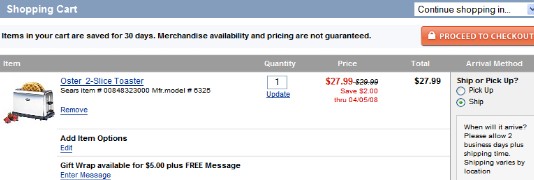 You will usually find this on the upper right hand side of the web page. If there is something you do not want, you have the opportunity to remove the item from your shopping cart. You can also change the quantity of each item you would like to purchase. Generally, the web page will refresh each time you make a change. If not, you will find a button that says something along the lines of 'Update'. Click on this button to update your order. (Click on the image above for a larger picture.)
You will usually find this on the upper right hand side of the web page. If there is something you do not want, you have the opportunity to remove the item from your shopping cart. You can also change the quantity of each item you would like to purchase. Generally, the web page will refresh each time you make a change. If not, you will find a button that says something along the lines of 'Update'. Click on this button to update your order. (Click on the image above for a larger picture.)
Check Out: You can then proceed to check out. At checkout, you generally get the option of registering. Registering allows the store to help remember your information for the next time you shop online at their store. It also gives the store an opportunity to ask whether or not you would like to sign up to receive advertisements by email from their store. After you decide whether or not to register, you will then be asked for your shipping and payment information. Typically, you will get a pre-confirmation screen after you submit your information. This screen will let you know if you entered any information incorrectly and then ask you to authorize the transaction. Once the transaction is complete, you will receive a confirmation message that your order has been completed and a receipt, which you can print out. You will usually get an email that confirms the transaction. This email will include contact information for you to use in case there is anything wrong with the order. Most stores will also send email updates about your order, such as when it shipped and any tracking numbers if the order was shipped by an express carrier such as UPS or Fedex. Learn more about shipping options and how to get free shipping.
How to Shop Online Guides at Store Web Sites: If you would like more help on how to order online, the following stores provide good explanations on how to use their web sites. The links will take you directly to the store's 'how to shop' guide.
Even if you don't plan to shop at these particular stores, you should take a look at their instructions because the process for shopping on web sites is very similar, no matter what store you shop at. Try it today!
*Barnes & Noble*Dick's Sporting Goods
*Finish Line
*GNC Nutritional Centers
*Kohl's
*Lamps Plus
*The San Francisco Music Box Company
*Sears
Good Luck
Our goal is to make you comfortable using the ever expanding internet. We especially want to reach out to online beginners and let them know it is not too late to get started. We offer the tutorials Internet Help for Beginners, Internet Security for Beginners, and Lessons for Experienced Users. Think of a family member or friend who may find this web site helpful and forward it to them today. We wish you Good Luck and an Enjoyable Journey on the Internet.
ShopWithTrust.com provides easy access to trusted retailers. We keep things simple for you by only listing stores with a long history of name recognition. We would like to be your one stop source for online shopping with stores like Macy's, Target, Walmart, and Best Buy. Thank You and Best Wishes.
